Agar aap bhi Apne Aadhar Card Mein Naya online mobile number register karna chahte hain toh aap is article ko poora padhiye aur uske steps to follow Kijiye jaise ki aap apne Aadhar Card Main Ne Number Ko register Kar Paye.
How To Register Mobile Number In Aadhar Card In Hindi
Aadhar Card Me Mobile Number Kaise Register Kare?
Aadhar Card me mobile number register karne ke liye Do tarike Hai, aap ko jo bhi pasand hai aap kar sakte hain apne aadhar card me mobile number register karne ke liye.
- Onine Mobile Number Registration In Aadhar Card
- Register Mobile Number Through Post
First Way Update Mobile Number
1. Online Mobile Number Registration In Aadhar Card
Follow Step By Step:
- Go to UIDAI Aadhar Self-Service Portal
- A site will open with title " Aadhar Self Service Portal "
- Enter Your 12 Digit Aadhar Card Number
- Enter Your New 10 Digit of Mobile Number
- Now Enter Text Verification (Code Also know as Captcha)
- Then Click On Send OTP
- Now Enter the OTP
- Once OTP has submitted, A new page will open with "Detail to be Update" will appear
- Under "select field(s) to update" select "Mobile Number"
- Now Enter your new mobile number that you want to register and click on submit
- Now Download or Print the URN Number
Agar aapko upar Diye Ve tarike se apne mobile number ko register nahi karna chahte hain ya aapko karna nahi aa raha hai, to aap post ke zariye apne mobile card me mobile number register kar sakte hain
Ab hum baat karenge ki aap apne Aadhar Card me mobile number post ke zariye kis tarike se update kar sakte hain?
2.Register Mobile Number Through Post
Follow Step By Step:
- Download The Update/Correction PDF.
- Once you have downloaded the Update/Correction PDF form, take a print of the form and select "Mobile" option from the first field.
- Now enter 12 digit Aadhar card number and fill the details as in your Aadhar card
- Fill the form in CAPITAL LETTERS
- After that, enter your mobile number that you want to add in your Aadhar card
- You need to mention the type "document of identity" attach the same document that proves your identity
- After filling the form please check the information in the form properly, to make sure your all information is correct or not.
- Now put the duly filled form in an envelope
- On the top of envelope write "Aadhar Update/Correction" and please do not forget to write you Name and Address on the Envelope.
- Send the Update/Correction form to Addresses.Address 1: UIDAI, Post Box No. 10, Chhindwara, Madhya Pradesh – 480001, India.Address 2: UIDAI, Post Box No.99, Banjara Hills, Hyderabad – 500034, India.
- Once you post your form along with the documents, after few days you will receive the confirmation message of your Aadhar Card mobile update.
Dosto Agar aapko ye post pasand aaye to isse Share jarur kijiye.
Agar aapke mobile phone me ye trick work nahi kar rahi ya fir is post se related koi bhi sawal hai to hame comment karke jarur bataye.
Agar aapke mobile phone me ye trick work nahi kar rahi ya fir is post se related koi bhi sawal hai to hame comment karke jarur bataye.


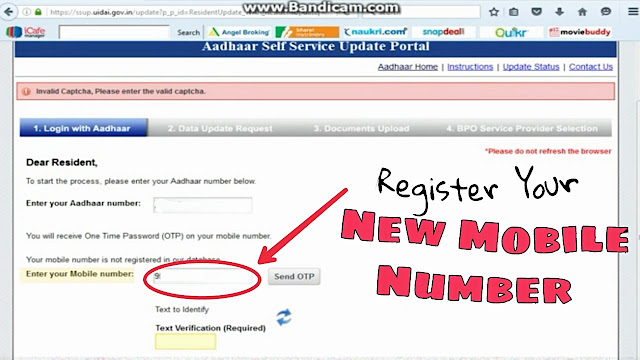
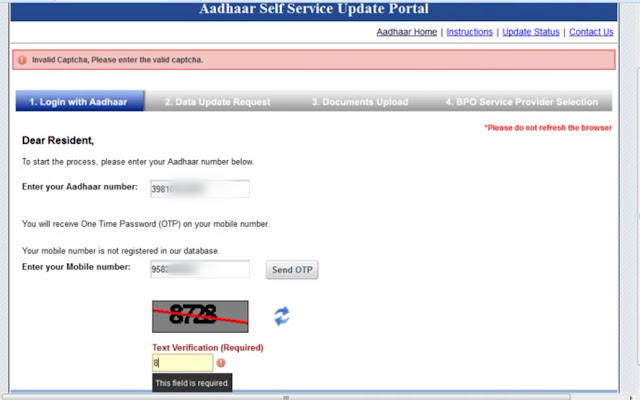
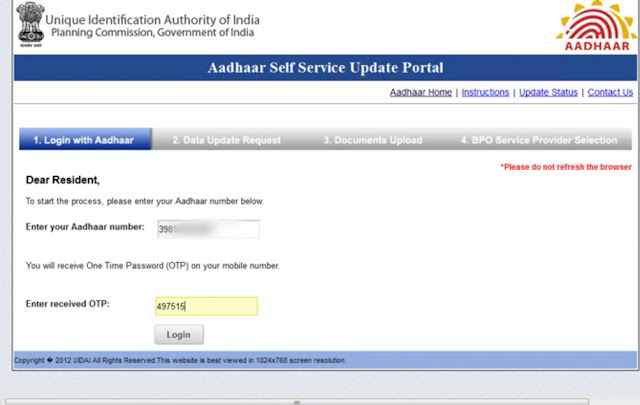

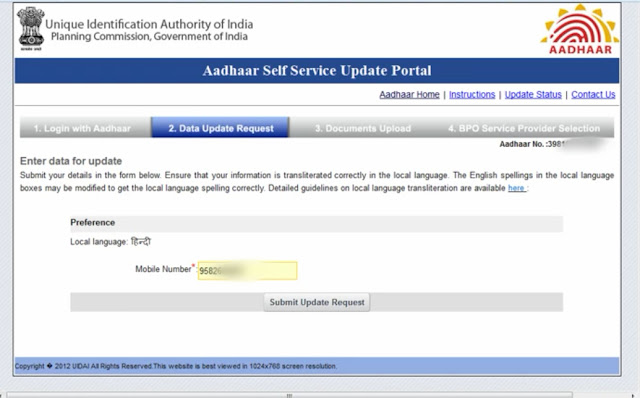


17 Comments
Give Me the Link Guruji Can U send The LINK Please This Is My Mail ID :: shrinet586103@gmail.com
ReplyDeleteAnd This Is My Whatsapp No : 9742168668
please give me link
ReplyDeletemy email is :- jitmore45@gmail.com
Please mobile number registration to adhhar
ReplyDeleteLink send to my whatsapp no :- 7767886066. & My email id :- somashekhar544@gmail.com
This comment has been removed by the author.
ReplyDeletePlease mobile number registration to adhhar link
ReplyDeletesend to my mail id satyanallakulla@gmail.com
Please mobile number registration to adhhar link
ReplyDeletesend to my mail id bullaans@gmail.com
plz send mi link lamtureabhi61@gmail.com
ReplyDeletepls send mi link ajay11raj@yahoo.com
ReplyDeleteplease send me link. mail id is nagannagarimanjunath@gmail.com
ReplyDeleteMy whatapp No 7990856804 send me link and my mail I'd Sunnymourya1561@gmail.com
ReplyDeleteplease register your mobile number new register please website help me
ReplyDeletewhatsapp no. 9615636642 or email:romiolaishram40@gmail.com please help me website
DeletePlease send the link to my email id Sutaish70@gmail.com.
ReplyDeleteThis comment has been removed by the author.
ReplyDeletepls send me the link, mpandi246@gmail.com
ReplyDeleteVo link mujhe meri e mail par bhejo guru ji
ReplyDeleteDhakeravinash@gmail.com
pls send me link on sonawanenitesh132@gmail.com
ReplyDelete